ASP.NET 中页面传参的几种方法
答案:①.表单提交:
…………
Form1.submit();
……
此种方法在ASP。NET中无效,因为asp.net 的表单总是提交到自身页面,如果要提交到别一页面,需要特殊处理
②.连接地址传送:接收页面:string str=Request[“param1”]
③.Session共享发送页面:Session(“param1”)=”1111”; 接收页面:string str=Session(“param2”).ToString();
④.Application 共享:发送页面:Application(“p1”)=”1111”;
接收页面:string str= Application(“p1”).ToString();
此方法不常使用,因为Application 在一个应用程序域范围共享,所有用户可以改变及设置其值,故只应用计数器等需要全局变量的地方
⑤.Cookie
⑥.Response.Redirrct()方式:Response.Redirrct(“target.aspx?p1=1111?m2=2222”)
接收页面:string str=Request[“p1”]
⑦.Server.Transfer()方式:Server.Transfer(“target.aspx?p1=1111?m2=2222”);
接收页面:string str=Request[“p1”]
【ASP.NET 中页面传参的几种方法】相关文章:
唱歌中的几种发音方法10-05
关于asp.net中List的使用方法11-10
网站页面优化的方法08-10
网站页面优化方法11-15
ASP显示页面时间的方法11-10
在PPT中添加声音的几种方法11-11
优化网站页面的方法11-15
php页面缓存实现方法11-10