- 相关推荐
故障排除思科无线企业网络考试概述和要点
故障排除思科无线企业网络(300-370)是获得思科CCNP认证需要通过的一项考试。考试时间为90分钟,包括60-70道考题。WITSHOOT(300-370)考试证明通过的考生具备故障排除和优化企业无线基础设施和相关服务,以及发现和解决客户端连接性、性能和RF问题所需的工具和计算方法。

以下是故障排除思科无线企业网络(300-370)考试的主要内容和考点。然而,在考试的特定版本中也可能出现其他相关的考点。为了更好地反映考试内容并明确考试目的,下面的考试大纲可能在不发出通知的情况下随时调整。
1.0 Troubleshooting Methodology10%Hide Details
1.1 Apply the appropriate trouble shooting methods to identify an issue
1.1.a Bottom up
1.1.b Top down
1.1.c Divide and Conquer
1.1.d Shoot from the hip
1.2 Utilize the appropriate tools to assist in isolating an issue
1.2.a Interpret Show commands
1.2.b Interpret Debug commands
1.2.c Interpret Config analyzer output
1.2.d Interpret Sniffer traces
1.2.e Interpret Spectrum analysis
1.2.f Interpret Ekahau output
2.0 Troubleshoot AP Joining Issues15%Hide Details
2.1 Resolve controller discovery issues
2.1.a Compare controller discovery methods
2.1.b Analyze Controller selection method
2.2 Resolve DTLS session establishment issues
2.3 Resolve AP Joining issues
2.3.a Analyze join phase issues
2.3.b Analyze configuration phase issues
3.0 Troubleshoot Client Connectivity Issues20%Hide Details
3.1 Identify and resolve authentication issues
3.1.a Identify 802.11 issues
3.1.b Analyze external EAP issues
3.1.c Resolve local EAP issues
3.1.d Resolve WebAuth issues
3.2 Identify RF signal issues
3.2.a Analyze poor RSSI/SNR issues due to AP-client positions
3.2.b Evaluate degraded RF conditions in the cell
3.2.c Evaluate excessive retries
3.2.d Resolve poor roaming performances (client stickiness or cell overlap issues)
3.3 Resolve supplicant configuration issues – (iOS, Android, Windows, MAC OS, year 2013+)
3.4 Troubleshooting autonomous AP links
3.4.a Troubleshooting work group bridge connectivity
3.4.b Troubleshoot WGB roaming issues
3.4.c Evaluate AP to AP EAP authentication issues
3.4.d Resolve root and non-root connectivity issues
4.0 Identify and Locate RF Interferences13%Hide Details
4.1 Identify and mitigate rogues
4.1.a Characterize rogue clients and rogue access point
4.1.b Implement rogue mitigation techniques
4.2 Manage non-802.11 interferences
4.2.a Detect and characterize non-802.11 interferences
4.2.b Evaluate interference zone of impact
4.2.c Assess interference security severity
5.0 Troubleshoot Client Performance Issues17%Hide Details
5.1 Characterize roaming issues
5.1.a Identify client stickiness
5.1.b Mitigate ping pong effect
5.1.c Resolve cross-band roaming issues
5.2 Evaluate throughput and data rate issues
5.2.a Identify rate shifting issues
5.2.b Evaluate incompatible client requirements vs AP settings
5.3 Identify the source of poor user experience
5.3.a Evaluate L2 issues vs upper Layer issues
5.3.b Identify cell design issues
5.3.c Mitigate Overlapping Basic Service Sets (OBSS) issues in high density designs
5.3.d Resolve channel planning issues
6.0 Identify Common Wired Infrastructure Issues Based on the Output From Common Troubleshooting Tools15%Hide Details
6.1 Identify DHCP - DHCPv4 / DHCPv6 issues
6.2 Identify DNS issues
6.3 Identify VLAN issues
6.4 Analyze end to end IP connectivity issues
6.5 Assess POE issues
6.6 Describe stacking as it related to wireless licenses and WCM role
7.0 Troubleshoot WLC and AP High Availability Issues10%Hide Details
7.1 Troubleshoot primary, secondary, tertiary controller join issues
7.1.a Resolve configuration mismatch
7.1.b Address capacity and capability mismatch
7.2 Troubleshoot Stateful Switch Over (SSO) issues
7.2.a Resolve primary and backup communication issues
7.2.b Assess primary and backup unsynchronized elements
7.2.c Analyze AP and client failover process
【故障排除思科无线企业网络考试概述和要点】相关文章:
排除无线网络故障常见的方法11-04
思科网络安全运营考试要点09-07
浅谈网络故障排除10-23
排除网络故障的原则08-08
网络故障诊断过程和排除10-01
思科入门级网络认证路由和交换综合考试要点10-05
网络故障诊断及排除10-02
自己动手排除网络故障10-02
如何排除网络故障方法05-26